?
How Often Do You Need to be Updated?
Update times refer to how often the GPS tracking unit connected to your vehicle
or equipment is located, and pinged for information on its status.
This varies by service plan, and by a business’ needs whether it be steady
interval checks for asset tracking, or fast paced data used for managing a mobile
workforce.
Update TimesHow often your unit is pinged |
5, 10 or 30 min |
10 or 30 min |
5, 2 or 1 min |
?
Reliable Data for Any Need
GlobalTrac's vehicle and asset tracking solution provides over 25 detailed
and easy to use reports to meet any business need. These vary from Summary Reports
to reports on speeding, idling, ignition, and even timesheets.
The amount of reports, and the ones provided, vary by service plan and business
need.
Detailed ReportsDetail reports do this! |
15 |
15 |
25 |
?
Track your fleet wherever you are
GlobalTrac's iPhone App gives you the freedom to manage your fleet from your
phone. With it you can: create and manage Alerts, and Landmarks; locate individual
drivers or groups; access various reports; and manage maintenance reminders.
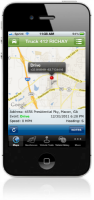
iPhone AppTrack your fleet on the go |
 |
 |
 |
?
Locate your assets or vehicles in real-time
This feature offers the ability to connect with your asset’s or vehicle’s
location at the exact moment of the request vs. waiting for the auto-locate to connect
with it on its set update interval.
Many businesses use this feature in asset tracking when they want to find a piece
of equipment, and/or verify the location of a vehicle.
Locate on DemandReal-time location when you need
it |
 |
 |
 |
?
Our support is unmatched
At GlobalTrac, we boldly and proudly claim to have the best Customer Support team
in the market. Period.
You can reach us by phone and/or email 7 days a week. If you call you’ll get
to talk to a live person who is trained to help you with your GPS tracking needs.
Unlimited Training+Live Tech Support |
 |
 |
 |
?
More Information…
A landmark is a user defined geographic location that can be used for reference
and/or navigation purposes.
Many businesses use landmarks to mark job sites, supply shops, business alliances,
and points of interest. With them they can search for the closest driver to said
landmark, and/or navigate to another map point.
LandmarksUser Defined Map Points |
 |
 |
 |
?
More Information…
A geofence is a user-defined virtual boundary used to trigger an alert when crossed
by a tracking device.
Our customers use geofences to get notified of job arrival/departure times, off
hour
and personal use, and theft prevention
GeoFencesVirtual Boundaries at the Ready |
 |
 |
 |
?
More Information…
Alerts are real-time notifications tied to preset events, triggers or threshold
limits
within your GPS tracking solution.
Examples of alerts used are: speeding, idling, vehicle maintenance, geofences, ignition
on/off, PTO, towing, door opens, and others. Alerts can be sent by text, email or
be web-based.
AlertsNotifications by Text, Email or Web |
 |
 |
 |
?
More Information…
Vehicle trails and history (commonly known as Breadcrumbs) let you view a vehicle’s
location and activity history plotted on a map.
The information pulled is from all updates and pings that the software pulled for
that vehicle within the user defined timeframe.
Vehicle Trails & HistorySee Vehicle Activity
Over Time |
 |
 |
 |
?
More Information…
Schedule and track recurring maintenance tasks using mileage, engine hours, or calendar
days.
Performing preventative maintenance reduces wear on vehicles, maintains better gas
mileage, lengthens the vehicle's longevity, and increases its resale value.
Vehicle MaintenanceVia Text and Email Alerts
|
 |
 |
 |
?
More Information…
The process by which location data is exported in XML format for use in another
application.
Data PumpVia Text and Email Alerts |
 |
 |
 |
?
More Information…
A collection of user-configurable charts or graphs that display performance data.
The dashboard is capable of comparing different groups and showing trends over time.
Driver AnalyticsMobile features.... |
 |
- |
 |
?
Mobile Tablet Site for Field Employees
Driver© is a 2-way communication portal for dispatchers and field workers that is
specifically designed to work on all tablets across platforms.
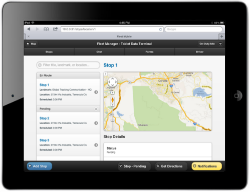
Driver© Tablet IntegrationMobile features....
|
- |
- |
 |
?
More Information…
Routes can be stored and recalled. They can be modified ‘on the fly' and new stops
pushed out to drivers using the Driver Tablet.
Dispatchers can optimize routes with the click of a button, finding the most efficient
way to get drivers to their destinations and saving time and fuel.
Driver RoutingMobile coverage |
- |
- |
 |
?
More Information…
The Driver Tablet enables drivers and dispatchers to communicate with each other.
This is done using free-form messages or using forms designed to collect data efficiently
via multiple choice answers.
Two Way MessagingMobile coverage |
 |
- |
 |
?
More Information…
Forms can be created to communicate important information from drivers to dispatchers.
Use free-form text or multiple choice questions/answers.
Custom FormsMobile coverage |
 |
 |
 |
?
More Information…
Certain tracking devices have the ability to disable a vehicle's starter. Should
a vehicle be reported stolen, dispatchers can access the vehicle's record in Fleet
Manager and send a signal to the tracking device.
The device, wired between the power source and the ignition, terminates the connection.
When the vehicle is stopped and the engine turned off, the thieves are unable to
restart the engine.
Starter Disable**Mobile coverage |
 |
|
 |
?
More Information…
PTOs (Power Take Offs) can be monitored by Fleet Manager. These inputs can have
custom labels to indicate changes in state (Lift Operating, Lift Standby).
The inputs can also have alerts set to monitor these changes, sending messages to
designated contacts via SMS text or email.
PTO Monitoring** |
 |
 |
 |
?
The Driver Tablet displays route information for drivers, showing pending
stops. Fleet Manager provides access to directions in a printed format.
An option to use the native navigation of the tablet device converts the printed
directions into audio.
Even Here
Turn by Turn Notifications**Mobile coverage |
- |
- |
 |
?
More Information…
Vehicles traveling across state lines are required to report fuel taxes.
ProMiles keeps track of mileage for state fuel tax reporting, taking that burden
off of accounting. ProMiles is IFTA compliant.
ProMiles**Mobile coverage |
- |
- |
 |